

- #Free online pdf open password remover mac os
- #Free online pdf open password remover install
- #Free online pdf open password remover professional
- #Free online pdf open password remover free
After you finishing the settings, click Start button to begin the searching process, you will how fast it runs! It may take a few minutes, hours or days based on your password complexity. Just click the "settings" button to do few prerequisites setups.Īfter you finishing the settings, click Start button to begin the searching process. If you can remember any part of password information like password length, character range. There are three attack types for your choice: Dictionary attack, Brute-force with mask attack and Brute-force. Click "Add File" button to import your locked PDF files to program, then choose a suitable attack option based on the password information you can remember. For the "Open password", you need to choose first option. You can see there are two ways to remove your password.
#Free online pdf open password remover install
First of all, you need to download and install this program on your computer Windows and Mac are all available now, then run it. Part 1 Recover Open Password from PDF File But note, this tool only can be used to remove your own PDF password. It removes both the user and owner passwords from the password protected files and fully support PDF files up to version 1.6 protected with 128-bit RC4 encryption. The program offers great password cracking algorithm which can brute-force attack your PDF password with 3 models and remove your PDFs limitnations with one-click. To completely erase your PDF protection password, it's highly recommend to try iSeePassword PDF Password Remover (Windows and Mac Version), not only it has intuitive interface but has powerful password detection algorithm which makes the whole things extremely simple without damaging original data.
#Free online pdf open password remover professional
Method 3: Remove PDF Password Using Professional PDF Password Remover It will open up this time without any password inquiry and the most amazing part is that it contains all the contents in the same format as the original one so it is difficult to distinguish it from the original PDF file. Now go to the downloaded folder in your computer, and open the duplicate PDF file. Provide the file name and the file location and your duplicate PDF file will be saved in the specified location. You will be instantly prompted to provide a file name and location to save the duplicate file in your computer. Now from the new window that turns up, click the "Change" button under the Destination section, check the box "Save as PDF". Click on the "Print" button on the PDF toolbar. Now open the file and provide the password it requires. Choose the PDF file which must be present in the Download section if you had downloaded it in the first place using the same browser and click on it to open the file.
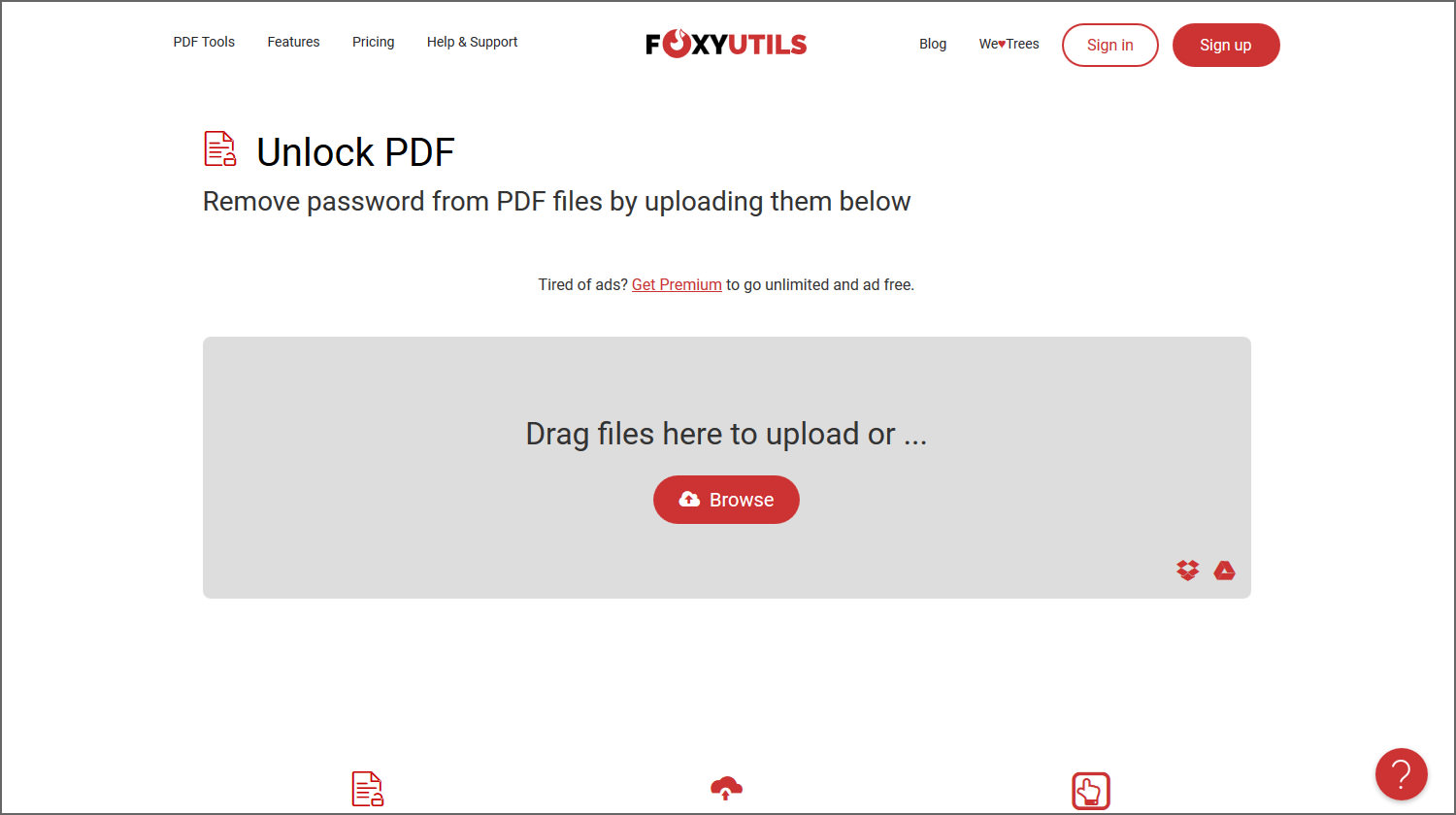
Open any of your default web browsers and go to the "Download" section of the browser. For this method you would require any web browser.
#Free online pdf open password remover free
This will create a duplicate PDF of the original PDF file but this duplicate file won't have any password protection so you will be free to access it without any password enquiry. Here in this method we would simply print it to a new PDF.
#Free online pdf open password remover mac os
This is one of the most convenient methods of all to remove password protection from your protected PDF file on Windows and Mac OS X. Method #1: Remove PDF Password by Printing it to a New PDF

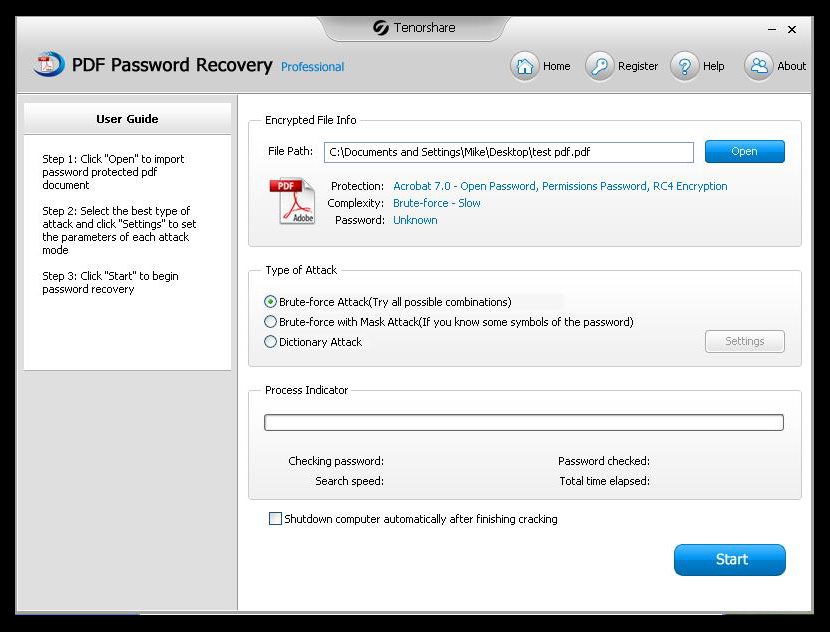
Here in this article, we would depict two effective methods to remove password protection from PDF file in case you find it locked and upon double-click it is asking for password to open it. But what if you forget the password in time which is quite likely to happen if you are not opening the file for a certain period of time? Then you are going to be locked out and shall not be able to access the information contained within the document. Thu most of the PDF files are owner-locked or can be password locked by the user once downloaded. But along with the advent of this marvelous scope of sharing information across the internet it has given way to many mischievous activities as well, like the theft information, modification of information in the PDF file, which are at its worst lead to several misguiding predicaments to the PDF file owner. PDF files have been widely adopted across the globe to share and transfer data and information in the past decade.


 0 kommentar(er)
0 kommentar(er)
